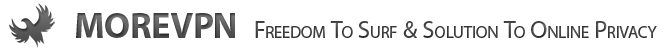Home
iPad PPTP VPN Configuration
iPad PPTP VPN Configuration
1. Go to [Setting] – [General] – [Network] – [VPN] – [Add VPN Configuration] |
 |
2. Select tab [PPTP] |
3. Fill in the details accordingly: Description: MOREVPN |
Virtual Server
Other than VPN, there is an even more "realistic" solution which is running a server direct at the datacenter. This solution will involve more cost as you need a Windows license to run on the virtual machine. Please contact us should you be interested in this solution.
Dedicated IP VPNs
- Americas Dedicated IP VPN
- US States Dedicated IP VPN
- Arizona Dedicated IP VPN
- California Dedicated IP VPN
- Colorado Dedicated IP VPN
- Florida Dedicated IP VPN
- Georgia Dedicated IP VPN
- Illinois Dedicated IP VPN
- Indiana Dedicated IP VPN
- Iowa Dedicated IP VPN
- Maryland Dedicated IP VPN
- Massachusetts Dedicated IP VPN
- Michigan Dedicated IP VPN
- Minnesota Dedicated IP VPN
- Missouri Dedicated IP VPN
- Nevada Dedicated IP VPN
- New Jersey Dedicated IP VPN
- New York Dedicated IP VPN
- North Carolina Dedicated IP VPN
- Ohio Dedicated IP VPN
- Oklahoma Dedicated IP VPN
- Oregon Dedicated IP VPN
- Pennsylvania Dedicated IP VPN
- South Carolina Dedicated IP VPN
- Texas Dedicated IP VPN
- Virginia Dedicated IP VPN
- Utah Dedicated IP VPN
- Washington Dedicated IP VPN
- South Africa Dedicated IP VPN
- Europe Dedicated IP VPN
- Albania Dedicated IP VPN
- Austria Dedicated IP VPN
- Belgium Dedicated IP VPN
- Bosnia and Herzegovina Dedicated IP VPN
- Bulgaria Dedicated IP VPN
- Croatia Dedicated IP VPN
- Cyprus Dedicated IP VPN
- Czech Dedicated IP VPN
- Finland Dedicated IP VPN
- France Dedicated IP VPN
- Georgia (Europe) Dedicated IP VPN
- Germany Dedicated IP VPN
- Hungary Dedicated IP VPN
- Iceland Dedicated IP VPN
- Israel Dedicated IP VPN
- Italy Dedicated IP VPN
- Latvia Dedicated IP VPN
- Liechtenstein Dedicated IP VPN
- Lithuania Dedicated IP VPN
- Luxembourg Dedicated IP VPN
- Malta Dedicated IP VPN
- Moldova Dedicated IP VPN
- Netherlands Dedicated IP VPN
- Norway Dedicated IP VPN
- Poland Dedicated IP VPN
- Rep Ireland Dedicated IP VPN
- Romania Dedicated IP VPN
- Serbia Dedicated IP VPN
- Slovakia Dedicated IP VPN
- Spain Dedicated IP VPN
- Sweden Dedicated IP VPN
- Switzerland Dedicated IP VPN
- Turkey Dedicated IP VPN
- UK Dedicated IP VPN
- Ukraine Dedicated IP VPN
- Asia Pacific Dedicated IP VPN
- Australia Dedicated IP VPN
- Bangladesh Dedicated IP VPN
- Egypt Dedicated IP VPN
- Hong Kong Dedicated IP VPN
- India Dedicated IP VPN
- Indonesia Dedicated IP VPN
- Japan Dedicated IP VPN
- Korea Dedicated IP VPN
- Malaysia Dedicated IP VPN
- New Zealand Dedicated IP VPN
- Philippines Dedicated IP VPN
- Russia Dedicated IP VPN
- Saudi Arabia Dedicated IP VPN
- Singapore Dedicated IP VPN
- Taiwan Dedicated IP VPN
- Thailand Dedicated IP VPN
- Vietnam Dedicated IP VPN
- UAE Dedicated IP VPN
- Offshore Dedicated IP VPN
Shared IP VPN: USD8/Month
* You will receive your VPN account within 24 hours upon payment made.
* You may cancel subscription through PayPal or contact us at anytime.
* You may cancel subscription through PayPal or contact us at anytime.
Why Our Users Use Us
"Living in Riyadh has its disadvantages no matter how much I love my hometown. Thousands of websites are blocked by our ISP and the proxy servers here are frequently banned. Then I found a lifelong solution. VPN allows me to view explicit music videos and access the Rolling Stone where I was once restricted from, I can finally surf the web freely." - Hatim, Saudi Arabia
As a regular business traveler to Dubai, Skype makes keeping in contact with my kids back at the States a breeze. I registered a VPN account for myself, with that, I am able to video call my kids anytime I wish. - Johnson, Arizona
My usual streaming site removed most of the USA TV series a few months back, so I turned to VPN. Now, I get to enjoy all the latest USA TV series my friends couldn't only by paying a little sum of money. The service is totally worth the price spent. - Chin, Singapore
I always visit China and my friends are astounded by my speed of keeping them posted. They thought I was a professional hacker, but hey - I only needed VPN to login to my Facebook account! - Soeren, Germany
You're a truly reliable service provider! I adore the instant activation given, and also the brief, easy setup on my iPhone and laptop. - Kelly, Australia
As a regular business traveler to Dubai, Skype makes keeping in contact with my kids back at the States a breeze. I registered a VPN account for myself, with that, I am able to video call my kids anytime I wish. - Johnson, Arizona
My usual streaming site removed most of the USA TV series a few months back, so I turned to VPN. Now, I get to enjoy all the latest USA TV series my friends couldn't only by paying a little sum of money. The service is totally worth the price spent. - Chin, Singapore
I always visit China and my friends are astounded by my speed of keeping them posted. They thought I was a professional hacker, but hey - I only needed VPN to login to my Facebook account! - Soeren, Germany
You're a truly reliable service provider! I adore the instant activation given, and also the brief, easy setup on my iPhone and laptop. - Kelly, Australia