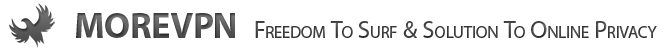Setup FAQ
Thank you for using our VPN.
After you place your order, it usually takes 24 hours to setup your VPN as we need to order new IP from datacenter of your specific location.
If you have problem setup your VPN, please refer to below simple guide.
1. If you unable to connect to the VPN:
Please try to disable your firewall and antivirus then try again.
Also check if your router or internet service provider (some office network has block VPN) has any configuration that block the VPN port.
2. If you can connect but can’t browse it usually due to DNS problem. (DNS is how your computer resolve the website or IP.)
You can try using Google DNS follow this step: https://developers.google.com/speed/public-dns/docs/using
If Google DNS still doesn’t help, try using “Option DNS server address automatically” option.
3. If it still doesn’t work, you can try to change the DNS specifically on the VPN settings.
Click your VPN profile and click properties and then change it to use google DNS.
Thank you.